HOW TO MAKE A NEW GAUGE FACE
This is something that had really thrown me. How do you make a whole bunch of "tick" marks, following different radi, in a circle when you can barely draw a straight line? I found this thread which explained it all in a brilliant, simple way at a forum called "Simmers Paint Shop:"
http://www.simmerspaintshop.com/forums/general/471-making-gauge-art.htmlI will expand on that idea in a minute. First I decide which gauge I want to do. Looking at my references, I have chosen the Vertical gauge, as it is symetrical, not too many tick marks, and pretty straight forward:
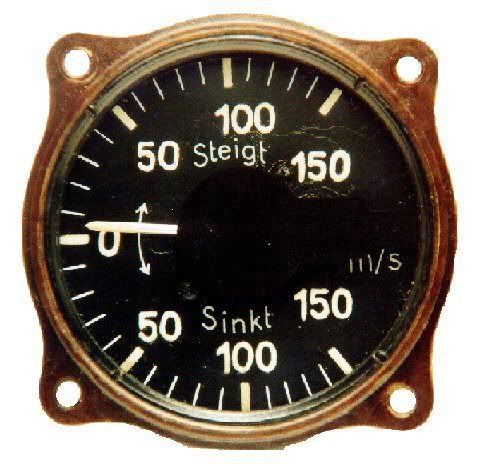
By the way, there are lots of good sources on the net for finding gauges, even of World War II vintage. There are many places that specialize in selling gauges as collector's items, for vintage aircraft, and so on. Even auction sites like eBay can yeild good results. All you need is something you can read.
The first step is to create the gauge case. Different countries tend to use a similar design; one case can go a long way! What you are looking for is a good case that has a nice combination of shadow and highlight detail, with a nice smooth finish. Select and cut or delete the background outside of the gauge away, as well as any open screw holes. If there are screws in place, leave them as is. Now carefully paint the inside of the gauge a very dark gray. Don't use black, as it is "too black" when you are done. Adding some noise to the dial face adds a bit of softness to it that is nice. I don't generally add any highlights to the gauge face; this hasn't worked so well when viewed "in game." We want to have very clear detail when we are through. Here is an example of a German case I have made using the above procedure:

Feel free to use this for your own projects! When you make a case like this, try to center it in the image as much as possible, and make SURE the image size is an odd number in both directions. now zoom in to the center of the picture, add a new layer to the image, and place a dot in the exact center of the image. Now you will have an even amount of space on either side, and top and bottom. Let's say your image is 201 pixels across and 215 pixels top to bottom. Now you have 100 pixels on each side of the dot, and 107 top and bottom. If your image was even, you would have 99 on one side, and 100 on the other, 106 on the top and 107 on the bottom. For the next step, this dot placement is critical or by the time you are finished you will have a skewed image.
In Photoshop, when I place the dot, I like to use the second smallest dot on the tool options menu; this dot is actually 3x3 pixels, is easier to work with, and will still be centered.
Now go to top dead center and draw a line for your first tick mark. You should have an image, that looks like this:
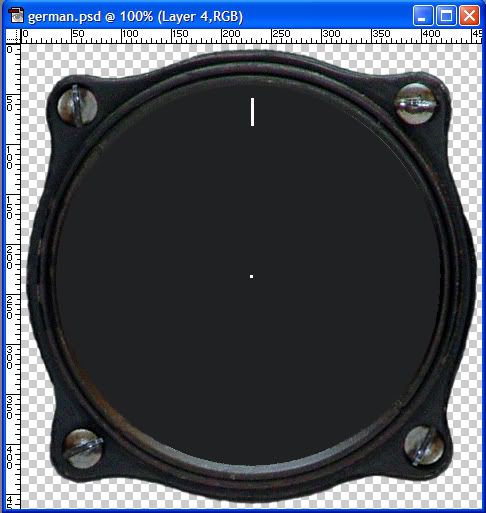
Now look at the origianl gauge. You need to determine what the degrees between each tick mark is. Don't worry, it's easier than you think. If you look at the vertical gauge, you'll notice that there is an area where the tick marks are missing on the right side. Since this gauge isn't a full circle gauge, we'll use the half circle instead. You can see there is a heavy tick mark straight up at the top, as well as one directly below it on the bottom. This is 180 degrees. Count the tick marks on the left side; you will see there are 20 tick marks (21 counting the top dead center; but we have made that one already). 180 divided by 20 is 9. So the difference is 9 degrees.
Go back to your new gauge in Photoshop, and select the dot in the center using the Magic Wand selection tool. Hold down the Shift key and select the tick mark as well. Create a new layer, and go to the menu bar under "Select," and choose "Transform Selection." Now you will have an image like this:
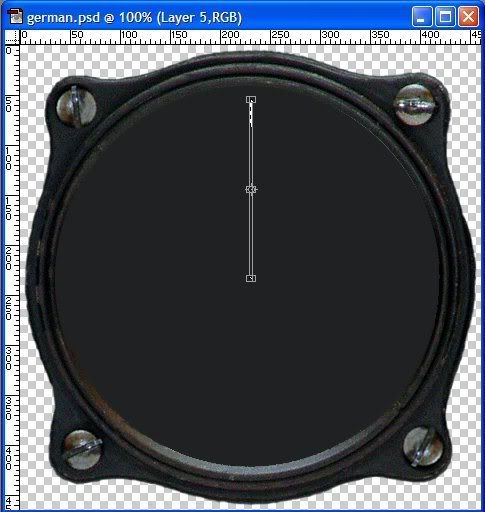
Look closely at the Transform Toolbar and you should see this:
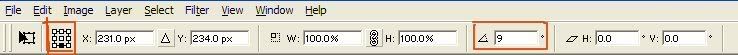
Notice the two options circled in red. The one on the left is a series of boxes. This will change as you make you way around the gauge face. It is the relationship of the central pivot point - the dot - to the end if radial segment - the tick mark. This will be apparent when you come to it. To start, though, select the bottom center.
In the second red box, just after the little triangle, put in the degrees you want to turn the image. In this case, it is 9. As soon as you enter a value here, you will see your selection shift to a new position. You should now see this image:
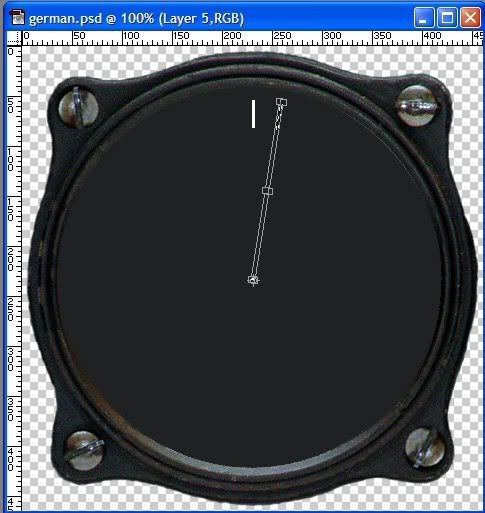
Slect the Paintbucket tool, and a window will pop up asking if you want to apply the transformation. Click on "Apply" and paint the selected area white with the paintbucket tool.
To do the next tick mark, go to "Selection" in the toolbar meny, select "Transform Selection" again. Now you will see a wide rectangle. Do everything as you did before, except now in the small grid of boxes select the one in the lower left. "9" will still be the degrees.
There is an alternative to the above. You can go back to the original tick mark and dot, select them and add 9 to the degrees each time, so you end up with 9, then 18, 27 and so on. This can be more accurate, especially if you have very fine lines with a small degree of movement.
To move to the left of top dead center, use "negative" numbers, i.e. "-9" instead of "9."
I like to do the heavy tick marks after the thinner ones, but they are done in the same way; just use a larger step in between.
After a while, you should have an image that looks like this:

Now go back to the orginal tick mark, make a larger heavier one, and repeat the procees for the heavier marks. In this case, you will move the transform 9x5 or 45 dgrees for each mark. The end result should be this:
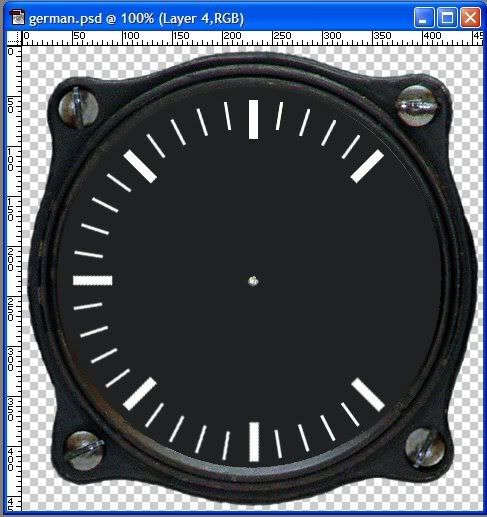
Now add in appropriate text, and the little up and down arrow, and you have this:
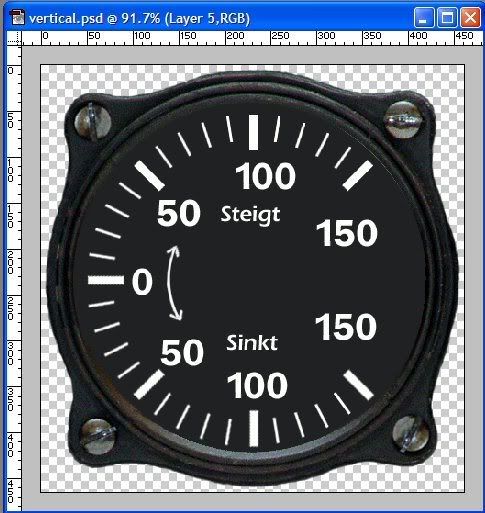
Note: I drew the arrow by hand, but there is a really great tutorial on drawing arcs here:
http://www.thegoldenmean.com/technique/pen3.htmlSo, there you go, one Vertical gauge ready to go. It is still in PSD form, and I hope you left all the layers as they were. You never know when you might want to use a part of it. Also, if you look closely, you will see that the tick marks aren't quite centered. Go through the layers and adjust everything up a little and it will look much better.
Store this gauge away and move on to the next. After you do this for awhile, you will have a pretty good library, and hopefully for the next project you only have to make a few gauges. Or better yet, send them off to Tally Ho for others to use!
Okay, I need a break. Give that stuff a go, and please post any questions.
Cheers!